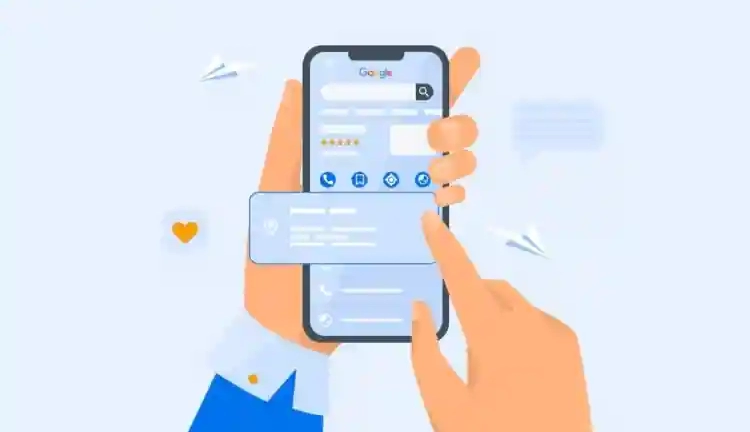
Your one-stop-guide to get FREE Google Reviews for your business
Each business needs reviews for its growth and marketing. Maximum customers rely on their decision to buy on reviews of that brand or company. Reviews boost up your reputation, and search ranking and make you a nice choice for potential customers.
If you’re new to Google reviews, you may be left to wonder where the reviews would actually show up. Well, Google reviews show in two leading places:
- In the Google search results
Whenever you search for a business or organization by name who have a Google MY Business listing, their listing and all reviews appear straight in the search results. These reviews will also appear while searching for something local who are enlisted in Google’s search results. That section of the maps listing is called the “local park” and you will be able to immediately check their stars and ratings taken from their Google reviews.
- In the Google map results
Since all Google apps are interconnected, the reviews can be seen on other apps than the Google search engine too. So, you will get star ratings and a list of reviews every time you search for a place on Google maps or click on a location. You will also be informed in case there is no review.
In these ways, your business or organization comes in front of the eyes of millions of people who use Google which makes it very important to have an outstanding review over there to stand out.
You can also check the ratings or your competitors to know how much you lag or how ahead you are. Don’t get too proud or disheartened by either and always keep on working towards getting more free Google reviews.
Although to be eligible to get Google reviews, you have to keep certain things in mind.
- Always check Google’s policies
You have to follow Google’s Terms of Service to seek reviews. It says that you must not offer any rewards to the customers for reviews and instead ask your customers whether they have had a good or bad experience.
- Your business has to be a physical “place” on the map
This helps you get a Google Business profile where customers can drop their reviews.
- Your Google Business profile should be verified
When you create a listing on Google Maps, it automatically creates a Business profile but it does not provide you control over that listing. For that, you need to create a Google My Business account and verify your profile through that account.
Also Read: Get Google Review QR code and Optimize Google Business Listing
Can Google reviews be controlled?
Any bogus and bad review can hamper all the star ratings you’ve gotten so far, and it’s bad that you can’t control what people are reviewing. In short, no! You can not control your business’s Google reviews.
There is no way to delete any review and Google has this policy to retain unbiased reviews about any business. If people will be allowed to just erase any negative remark, that will lead to biased reviews over Google, misleading more customers and causing even more bad interactions with no path for development and answerability.
But if a review is dishonest and puts a lot at stake, what you can do is flag the review as inappropriate but reply to the review anyway as soon as possible. Always be receptive to negative criticism and promise to make amends and do better. This will reflect upon your work ethics and help people see above that bad review.
If the review doesn’t get removed after a week or more, get in touch with them through the support section of your Google My Business dashboard. Try emailing or calling the business support team to plead for your case.

