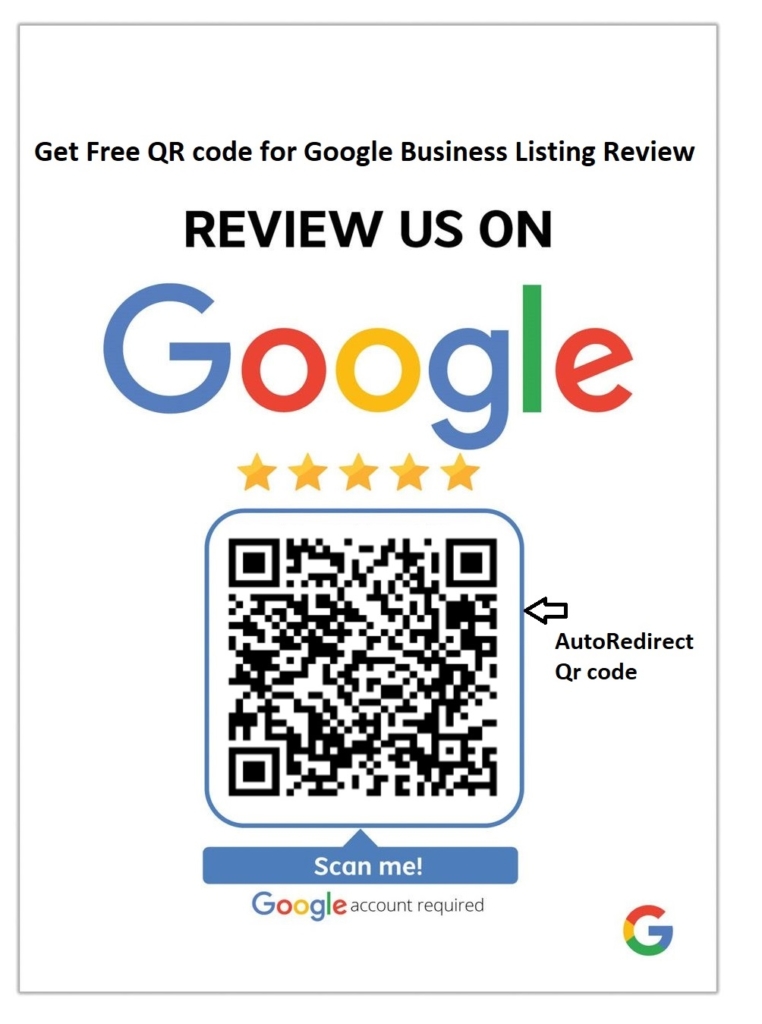Free QR code for Google Review
Get authentic customer feedback with DGTLmart Free Google Review QR code generator.
Google Review QR Code Generator by DGTLmart – your one-stop solution to effortlessly collect valuable customer feedback and boost your online reputation. This smart and simple tool allows you to generate a QR code linked directly to your Google Review page, making it easier than ever for your customers to leave a review with just one scan.
Effortlessly create QR codes for Google reviews and boost your Google Business profile online reputation. Our user-friendly Google review QR code generator free ensures a seamless scan experience. Elevate credibility and enhance Local SEO rankings by harnessing the potential of customer engagement.
Your brand’s review to stand out is just one Scan away with a Free QR code for Google review
In a time like today where everything is digitalised and we base our every decision on the figures available on the internet, a review strategy can be one of the best ways to enhance your online presence and attract a wide range of potential customers. Your Google Business Profile with a considerable amount of review can significantly increase your local SEO and online and offline traffic after you create qr code for google review to get customer reviews. Although, it all comes in time. It will take a lot of effort and proper guidance to create an amazing online image like that of your real life.



🔍 Why Use a Google Review QR Code Generator?
The digital age demands convenient, user-friendly solutions. Our QR code generator is designed with businesses in mind, making the review collection process seamless and impactful.
Key Benefits of Free Google Review Qr Code:
Streamlined Access
Customers can instantly reach your Google review page – no typing, no searching, just scan and review.Enhanced Visibility
Display your QR code on storefronts, product packaging, business cards, menus, flyers, or digital platforms to drive review engagement.Efficient Reputation Management
More reviews mean more trust. With a simplified review process, you’ll boost both the quantity and quality of customer feedback, improving your local SEO and credibility.
Gather reviews in a smart way Generate QR code for google review
While there are occasional creative ways to collect reviews, the real question is—are they consistent enough to make a meaningful impact on your business? Building credibility online requires not just a handful of reviews but a steady flow of genuine, realistic feedback that reinforces your trustworthiness.
Although there are many ways to request reviews from customers, it’s important to avoid offering incentives or rewards, as this violates Google’s policies and can lead to inauthentic, biased feedback. Asking in person often proves to be ineffective—customers may forget the request moments after leaving your premises, or they might feel uncomfortable being asked directly.
A more effective and scalable approach is to send automated messages or use a free QR code for Google review that includes a direct review link. Since people always have their phones within reach, this method results in a significantly higher response rate and more consistent review collection.
Get Google Review Qr Code for Free: https://dgtlmart.com/tool/grqr/final/register.html
DGTLmart’s Google Review QR Code Generator empowers you to build trust, encourage positive feedback, and manage your reputation—all through a simple scan.
✅ No Signup Needed
✅ Free & Easy to Use
✅ Perfect for Local Businesses, Professionals & Enterprises

Another brilliant and fastest way to reach your customers for reviews is a QR Code for Google reviews. You can put these QR codes at accessible places in your store so that customers can easily scan and provide reviews. A Google Review QR Code is a variety of QR codes that allows your consumers to scan and post reviews about your company or business. Among the two types of QR Codes, respectively static and dynamic QR codes, a dynamic QR code is a better option since it allows redirecting the existing QR code to the new review link in case you change your business’s name. On the other hand, static QR codes become a hectic option as it requires creating another link, again and again, every time you change something about your business’s identity.
If you want to stand out with a strong online presence, you must actively ask customers to leave a review. Whether it’s after completing a job, via email or text, printed on bills, or even in person—don’t miss the opportunity to request feedback.
Also, be sure to assist customers who face difficulties in leaving a review. Guiding them through the steps removes confusion and reflects positively on your customer service and people skills.
Today, Google reviews play a crucial role in influencing potential customers. With just a few taps, users can check a business’s reviews, call them, view their location, and even browse photos. Naturally, if the reviews and star ratings are positive, more people are likely to give the business a try.

Steps to create a QR code for Google reviews:-
- DGTLmart provides the easiest way to get a QR code for your Business’s online review.
- Just visit this link and create a new account and register.
- Once you have an account, put in the necessary details asked and voila! It will provide you with a QR code for your business review.