How to integrate GA4 & migrate from UA to GA4
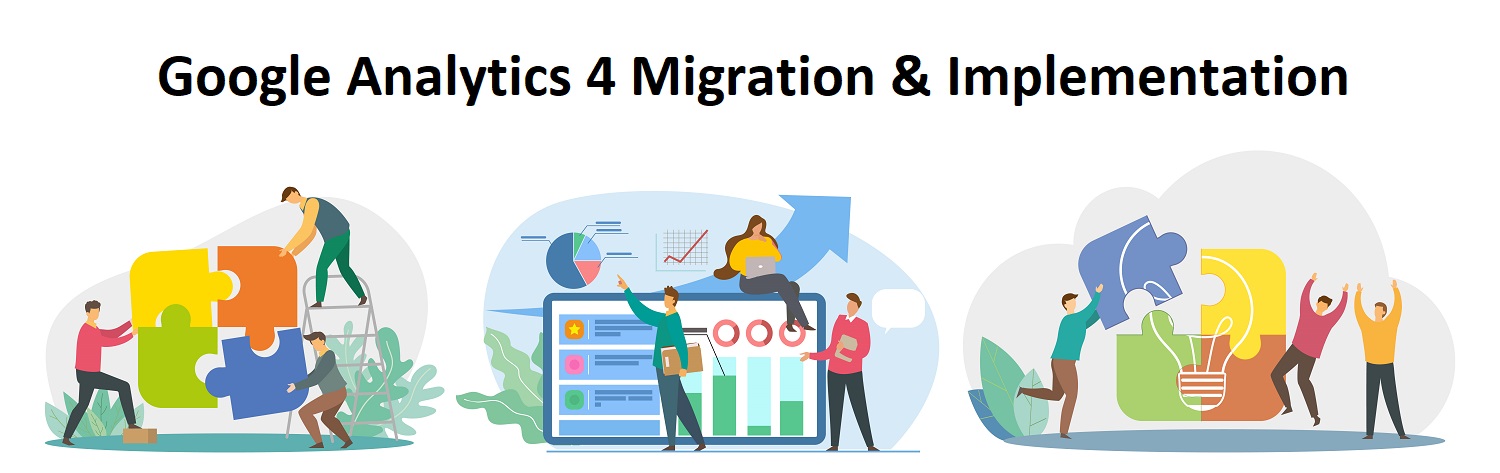
Have you heard about the uniqueness of Google Analytics 4? You can find more instructions about implementing & transferring GA4 from UA in this blog & New GA4 setup . Do you know why google analytics 4 implementation is important for you? Are you finding the precautions you must note regarding GA4? If you want appropriate answers to these doubts, please carry on reading this article until the last line.
Google is one of the best-known search engines, with billions of searches daily. Moreover, nowadays, users are now finding appropriate steps for jumping into GA4 (Google Analytics 4) from UA (Universal Analytics). As a result, this blog will walk you through it with the most important cautions on GA4.
What About Universal Analytics?
For decades, UA has gained popularity for calculating a website’s performance over time. In addition, it has been an efficient tool for learning keyword strategies. But, UA was specially formulated during the era when websites were mostly accessed from desktops; however, it can fetch mobile and application calculations. Importantly, UA has a limitation when it doesn’t provide combined results for both different platforms or channels.
How to Install GA4 on Your Website for Google Analytics
The most recent version of Google Analytics is called Google Analytics 4. It is one of the most popular marketing tools for gaining a deeper understanding of current industry trends and consumer behavior across multiple platforms. Predictive analytics and the ability to build custom reports are just two of the fantastic new features included in the new GA4. We’ve put together a detailed guide for installing Google Analytics 4 on your website here.
Google Analytics 4: What is it?
- Visitors and their interactions are given a lot of attention, and these are captured as events. The new tools in Google Analytics 4 make it possible to keep a more accurate record of a visitor’s trip.
- Tracking across platforms is possible with ga4 implementation guide. Engagement on websites and apps was previously assessed independently but it is now feasible to combine these two qualities. Google Analytics and Firebase Analytics data are readily available from websites and apps, respectively.
- Data processing on the Universal Analytics platform will end on June 30, 2023. Data collection would be simple after setting up the GA 4 property, so it is recommended to use the new Analytics platform.
- Google Analytics 4 is constantly getting better by introducing new features and innovations. By giving consumers full access to the data’s specifics, it makes it easier for them to understand it and gain deeper insights.
Setting up Google Analytics 4 is a somewhat difficult operation that involves manual work if you are the owner of a Shopify store. To make it easier to set up shopify ga4 integration using GTM, we created the Magento 2 Google Analytics 4 using GTM extension.
How to Create a Fresh Google Analytics 4 (GA4) Setup
All you have to do to start Google Analytics 4 is make a new account. Google Analytics 4 is shown as a new property when creating a new account. Here, I’ll walk you through the setup process for Google Analytics 4.
Custom site tags can be added or removed from a web data stream.
After you’ve created a web data stream, you can add connected site tags to it and remove them as needed (e.g., if you need to delete the data stream).
Include site-related tags.
Log in to your Universal Analytics account and select “Admin” from the menu on the left.
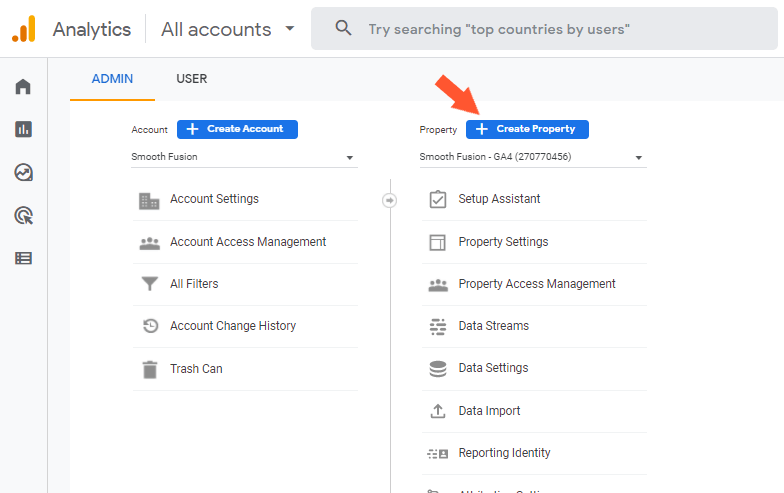
Select Tracking Info > Tracking Code from the property column. Scroll down until you see “Connected Site Tags” and click on it.
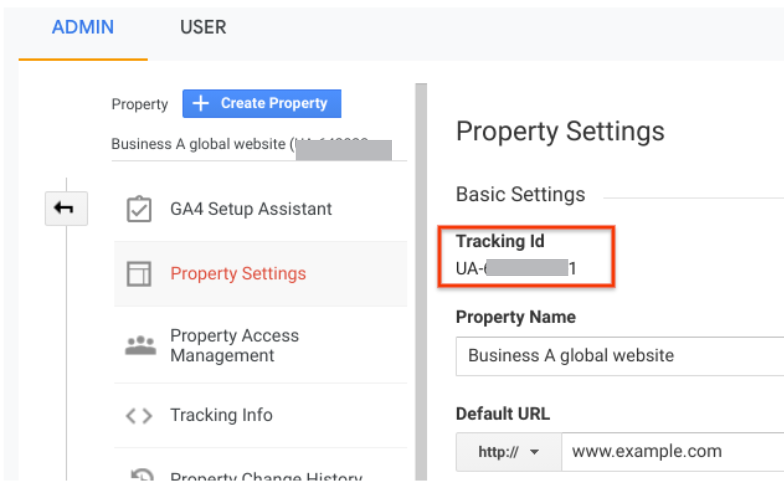
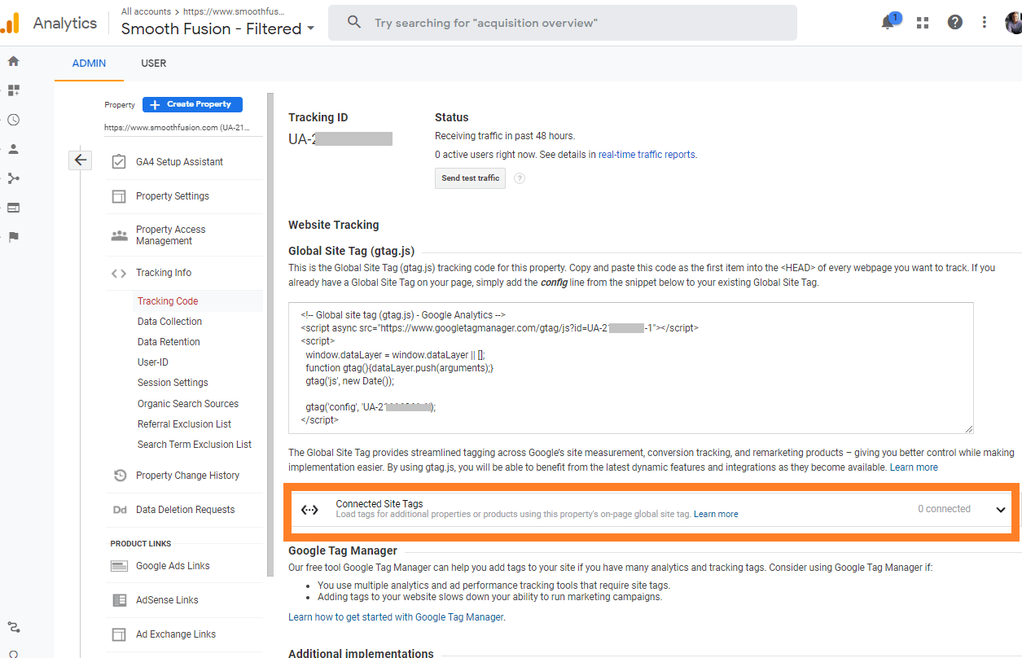
Navigate to your Google Analytics 4 property for the GA4 measurement ID.
Navigate to Admin. Select your data stream from the property column by clicking on Data Streams.
You can find the measurement ID in the top right corner of the stream details section and copy it.
Step 3 Paste this measurement ID and click Connect.
Remove related site tags.
- Click “Admin in Google Analytics.
- Check that you’re on the correct account and in the correct property.
- Click “Data Streams” in the Property column.
- Select the web data stream row.
- Click “Manage connected site tags” under the Google tag.
- Remove tag.
How Do You Install Google Analytics 4 on Your Website?
Navigate to your property in implement google analytics 4. Select Admin. Select your data stream by clicking on “data streams” in the property column. There are two options for connecting GA4 to your website in “Tagging Instructions.”
- (gtag.js) is the global site tag.
- Making use of Google Tag Manager.
Copy the code and paste it into the “head>” section of your website for the global site tag method.
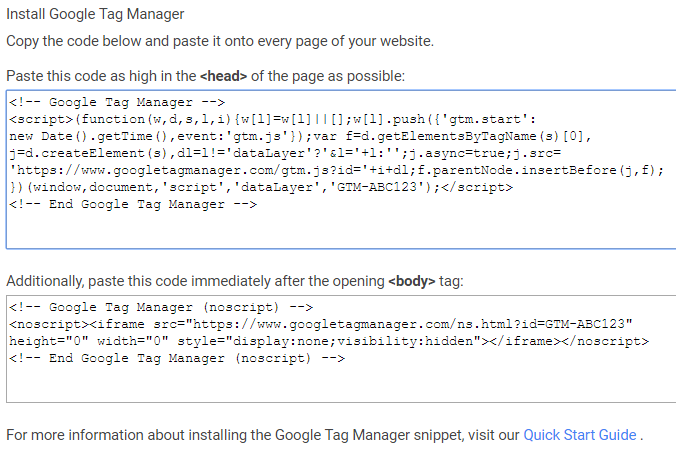
Select “Tag Configuration” now. After that, you must select “Google Analytics: Step 4: Select “GA4 Configuration” and enter the measurement ID. Select the “triggering” choice. To save this tag, select “All Pages” and click the Save button. Additionally, utilising Google Tag Manager, your GA4 is connected to your website.
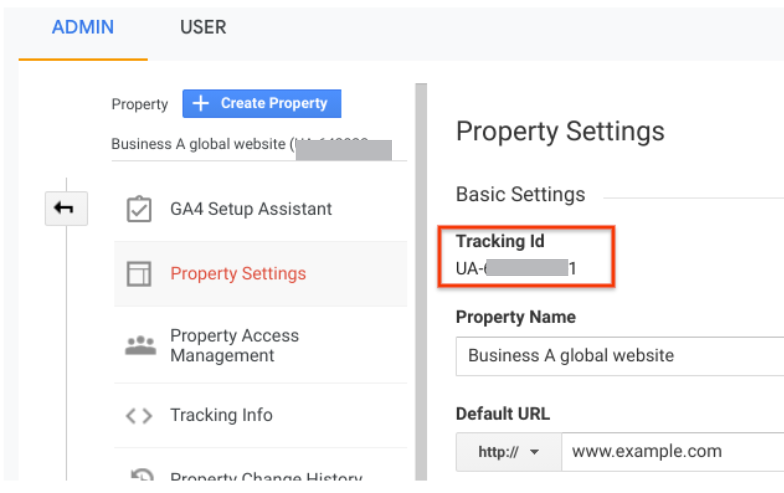
To successfully set up Google Analytics 4 on your website, follow these easy steps. To ensure a smooth transition to the next-generation measurement tool, you can also take advantage of our expert Google Analytics 4 migration services.
Why Is Google Analytics 4 Best?
Have you been discovering the answer to, or reason for, the existence of GA4? google analytics 4 integration was invented to provide more detailed measurements than UA. It was inaugurated in 2019 and provides users with a dual option to choose between GA4 and UA for performance calculation.
In the past few years, Google has created a strategy to replace UA with GA4 starting July 1, 2023, to provide more advanced and convenient performance-tracking output. As a result, the previous UA analysis will no longer work as of the said date, but the service is estimated to terminate completely on October 1, 2023. So, it would be suggested that you switch to GA4 if you want to avail of its modern features.
How Can You Convert To GA4?
As you notice, GA4 is working with a unique approach, and if you were hoping to know the step-by-step process of migration to GA4 from UA, below is the correct guidance:
The First Step: Creating and Launching A GA4 Property
The sooner you create and launch a fresh GA4 property, the more benefit you will derive from it. Most importantly, remember that tracking from GA4 will only begin once you create the property, as UA is no longer responsible for importing the previous data. Also, you should develop the property before July 1, 2023, since after that you might be in great trouble.
Another vital factor in the new analytics is that ga4 integration doesn’t acquire certain tracking items from UA, including events, goals, etc. Therefore, you can add those that seem important to you as needed; however, in general, you can include the following:
- Events
- Referral Exclusions
- Audiences
- Goals/ Conversions
- Content Groupings
Third Step: Ensuring the Individual Addition Of Migrating GA4 Items
After deciding what you will add to the list that you want in GA4, it is critically important to note that not all items will automatically step up, like events. You must review the automated goals in the Configure section and add additional goals as needed.
Google recommends a separate tag set for tagging for e-commerce migration, even if it looks similar to UA. Most importantly, you can implement e-commerce tagging through the fastest and most efficient technique called Google Tag Manager. Furthermore, before investing your time in ecommerce tagging, you should know:
- UA and GA4 Translation and Event Compatibility.
- Choosing The Appropriate Migrating Option.
- Prefer A Migration Option Based On Outcomes, i.e., by sending UA or GA4 ecommerce events or sending both. It is, however, recommended that you attend a GA e-commerce event.
Finally, after you have saved changes to your tracking items, you need to ensure that they are working appropriately and serving you the desired result. Please evaluate your events, audiences, conversions, and other metrics to ensure the analysis is as expected. You can troubleshoot or fix any problems as soon as possible.
Fifth Step: Knowing The Date Of Migration To GA4
Because Google Analytics is so important in measuring a company’s growth and performance, the most basic yet critical point to understand is the appropriate migration date. Thus, in one of the earlier passages, you have already learned that you must create a GA4 property before July 1, 2023.
If you use the free version of GA, you will automatically be notified to convert to GA4 as the primary truth source on July 1, 2023.
Sixth Step: Backup The Previous UA Data
One thing you might have realized is that the previous migration settings will change once you convert to GA4 from UA. In addition, the migration is knocking at our door, letting us create GA4 properly at the earliest.
You might be shocked to learn that Google has planned to delete the earlier UA data beginning on January 1, 2024. So, the best way to save all of the data is to obtain all of the previous UA data for future reference.
GA4 Conversion Cautions
You learned everything about the GA4 transition from UA above, but you should spend some time here to learn about some common GA4 issues:
- GA4 instantly and simply sets up several things and events, but you might be surprised to know that GA4 configuration consumes time.
- You will get restricted reports in the new GA4.
- If you observe closely, then automatically you can point out the differences in reports between UA and GA4.
Yes, you can keep UA by using dual tagging when doing GA4 implementation.
The downgrading option from Google Analytics 4 to UA is not available.
You must convert to GA4 from UA before July 1, 2023.
