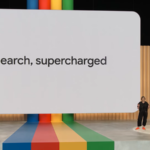Top 9 Interesting Differences between Zoho Mail Workplace & Google Workspace
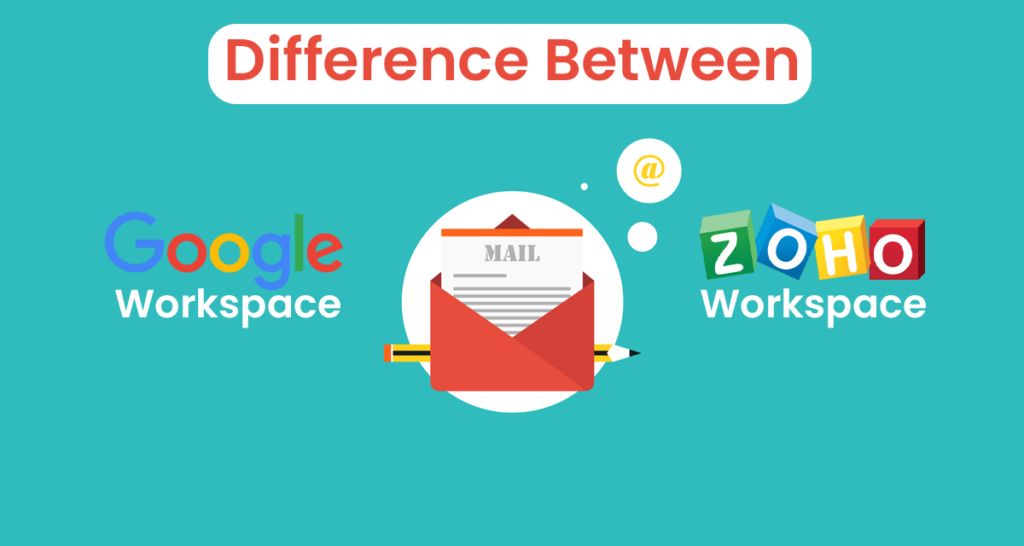
Technology has taken the world to new heights and evidently there has also been a drastic change seen in the way how people work. Undoubtedly, the concept of hybrid workplaces has taken its structure across the globe with people adopting a balance between work from home and work from office models of work culture. Today, organizations are trying to figure out collaboration platforms and tools to ensure their employees adapt to the speed of technology, stay connected,and work together from anywhere. Zoho Mail Workplace and Google Workspace (Formerly G Suite) are the two main collaboration software suites that are comprehensive and come embedded with seamless emailing, effective chatting, functional document management, structured integrations, exhaustive file storage,active customizations, and much more.
As modern digital workspaces evolve, organizations should leverage productivity-driven collaboration software suites of Zoho Workplace or Google Workspace to make people get connected and work together as a single unit as all the required features and apps are within these software suites. Both of these collaboration softwares not only improve team collaboration but also improve overall productivity by easing the workflows.There are some major differences between Zoho Workplace and Google Workspace which have been detailed below as nine interesting differences:
1. Email Services and File Storage: Zoho Workplace has an inbuilt email agent tool which is a web-based email hosting. Zoho mail is larger than a mailbox and has different apps such as Notes, Contacts, etc. Zoho’s Mail huge attachment feature helps to upload files up to 250 MB. Gmail is the most widely used email service of Google Workspace which is a widely used private and business email hosting service supporting the needs of all types of organizations including small, medium, and large organizations. Zoho enables centralized file storage with a folder-based structure and offers features such as version control, collaboration tools, and third-party integrations. While Google also offers a similar type of file storage with features of Google Drive, Google Docs, Google Sheets, and more.
2. Meeting Invite and Calendar: Zoho Workplace ensures easy integrations into its existing applications such as Zoho CRM, Zoho Reports, etc. while Google does not support this feature. Zoho Calendar has another important Resource booking feature which can be used to book rooms, send invites to required people and also create events. Both Zoho and Google Calendar invites provide effective and seamless customizations for meeting invites and users can also add custom fields as per their business needs.
3. Instant Messaging Support: Zoho Workplace supports group chatting and video calling primarily along with one-on-one messaging support options. Another Zoho Workplace Cliq feature enables quick chat and instant messaging and helps to connect teams making use of the audio and video chats. While with Google Workspace you can send messages to different people who are using Google chat but the option is not as easy and supportive as with Zoho.
4. Data SecurityAspects: Both Zoho Workplace and Google Workspace support a good number of security features such as secured data storage, encrypted file sharing and two-factor authentication.
5. Technical Support and Knowledge Base: The Zoho Workplace has an extensive knowledge base with webinars, FAQs, and user guides while Google Workspace offers a more effective knowledge base along with certifications and various forms of customer support forums. Both these software suites provide technical support to users with some differences.
6. Spreadsheet Support: Typically Zoho Workspace spreadsheet-based tools help to draw and produce different forms of charts, effective data visualizations, and also enable the creation of automated workflows for easing complex calculations like never before. ZohoUsers can easily carry their spreadsheets and work on some quick calculations in no time. It also can be used to turn images into records and can get some insights on a need basis from Zoho writing assistant – Zia. Google Workspace has a cloud-based spreadsheet and enables users to edit files anytime/anywhere and different collaborators can be added at the same time. Further, from these spreadsheets, valuable data-driven insights can be drawn.
7. AI-driven Features and Support: Both Zoho and Google Workplace provide AI-based customer support with chatbots and also enable automated workflows. Google Workspace comes with additional features such as Smart Compose and Smart Reply which ease and quicken the email creations and further sending them to recipients.
8. Mobile app Support: Zoho Workplace provides mobile app support with Zoho Mail, Writer, Sheet, Show, and Connect which allow users to edit and share emails on the go. Google Workspace provides support with a more extensive suite of mobile apps with more features to help people manage their tasks easily and it also provides a separate app for video conferencing.
9. Pricing and Customer Support: Zoho is comparatively less expensive than Google as it is available with some easier plans. Both Zoho and Google offer good customer support.
Wrapping Up
With hybrid workplaces all across, the demand for comprehensive workplace suites has increased these days. The two major collaboration software suites of Zoho Workplace and Google Workspace offer a wide range of features and each has a different set of capabilities that businesses can leverage. Based on the business need, organizations can make their choice between these two comprehensive suites of online tools. ZohoWorkplace comes comparatively cheaper than Google Workspace. Zoho Workplace includes almost all features required for zoho business email.
Why Zoho Workplace is better than Google Workspace
Zoho Workplace comes comparatively cheaper than Google Workspace and can be the choice for small and medium enterprises. Zoho Workplace has a web-based email hosting and has different apps such as Notes, Contacts, etc. and supports huge file attachments of up to 250 MB. Some special Zoho calendar’s resource booking feature and the writing assistant ‘Zia’ are two features that help businesses ease their workplace effectiveness While Google Workspace also supports some features but Zoho Workplace dominates with respect to ease of usage of various features for all types of businesses.